To open the device editor, double-click MyController in the Devices tree:
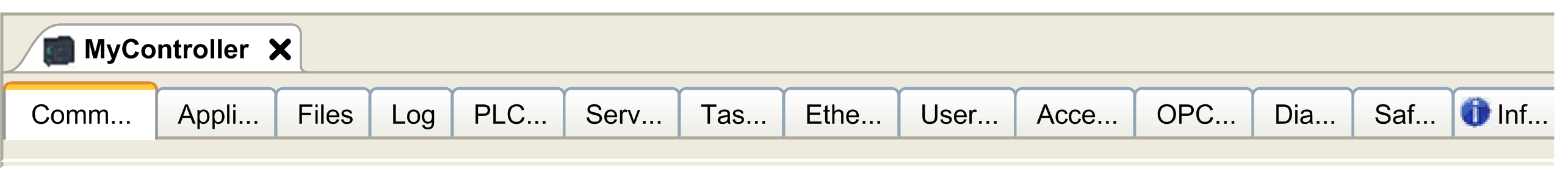
|
Tab |
Description |
Restriction |
|---|---|---|
|
Manages the connection between the PC and the controller: oHelping you find a controller in a network, oPresenting the list of available controllers, so you can connect to the selected controller and manage the application in the controller, oHelping you physically identify the controller from the device editor, oHelping you change the communication settings of the controller. The controller list is detected through NetManage or through the Active Path based on the communication settings. To access the Communication settings, click Project > Project Settings... in the menu bar. For more information, refer to the EcoStruxure Machine Expert Programming Guide (Communication Settings). |
– |
|
|
Applications |
Presents the application running on the controller and allows removing the application from the controller. If the state is EMPTY, boot application is deleted. |
Online mode only |
|
File management between the PC and the controller. Only one logic controller disk at a time can be seen through this tab. This tab displays the content of the /usr directory of the internal flash memory of the controller. |
Online mode only |
|
|
Log |
View the controller log file. |
Online mode only |
|
Configuration of: oStarting mode options oI/O behavior in stop oBus cycle options |
– |
|
|
Date and time settings, versions. |
Online mode only |
|
|
Task deployment |
Displays a list of I/Os and their assignments to tasks. |
After compilation only |
|
Ethernet_1 and Ethernet_2 tabs summarize the Ethernet connections. The IP Routing tab allows you to configure the routes and the cross network transparency through IP Forwarding options. The Ethernet Resources tab allows you to calculate the number of connections and channels configured. |
– |
|
|
Users and Groups |
The Users and Groups tab is provided for devices supporting online user management. It allows setting up users and access-rights groups and assigning them access rights to control the access on EcoStruxure Machine Expert projects and devices in online mode. For more information, refer to the EcoStruxure Machine Expert Programming Guide. |
– |
|
The Access Rights tab allows you to define the device access rights of device users. For more information, refer to the EcoStruxure Machine Expert Programming Guide. |
– |
|
|
OPC UA Server Configuration |
Displays the OPC UA Server Configuration window. |
– |
|
Diagnostic Table |
Displays the data of the controller. The self-awareness data can be accessed using the syntax NameOfControllerInDeviceTree.NameofParameter. Example: MyController.SA_NbPowerOn. |
Online mode only |
|
Information |
Displays general information about the device (name, description, provider, version, image). |
– |