Collecting Data
Overview
In order to connect to a controller for collecting diagnostics data, click the button in the Home window. The window consists of two tabs.
By default, the tab is selected. This tab includes the Network Device Identification function and allows you to configure the controller access options. For a detailed description, refer to the window description for Collect Data.
tab of the window:
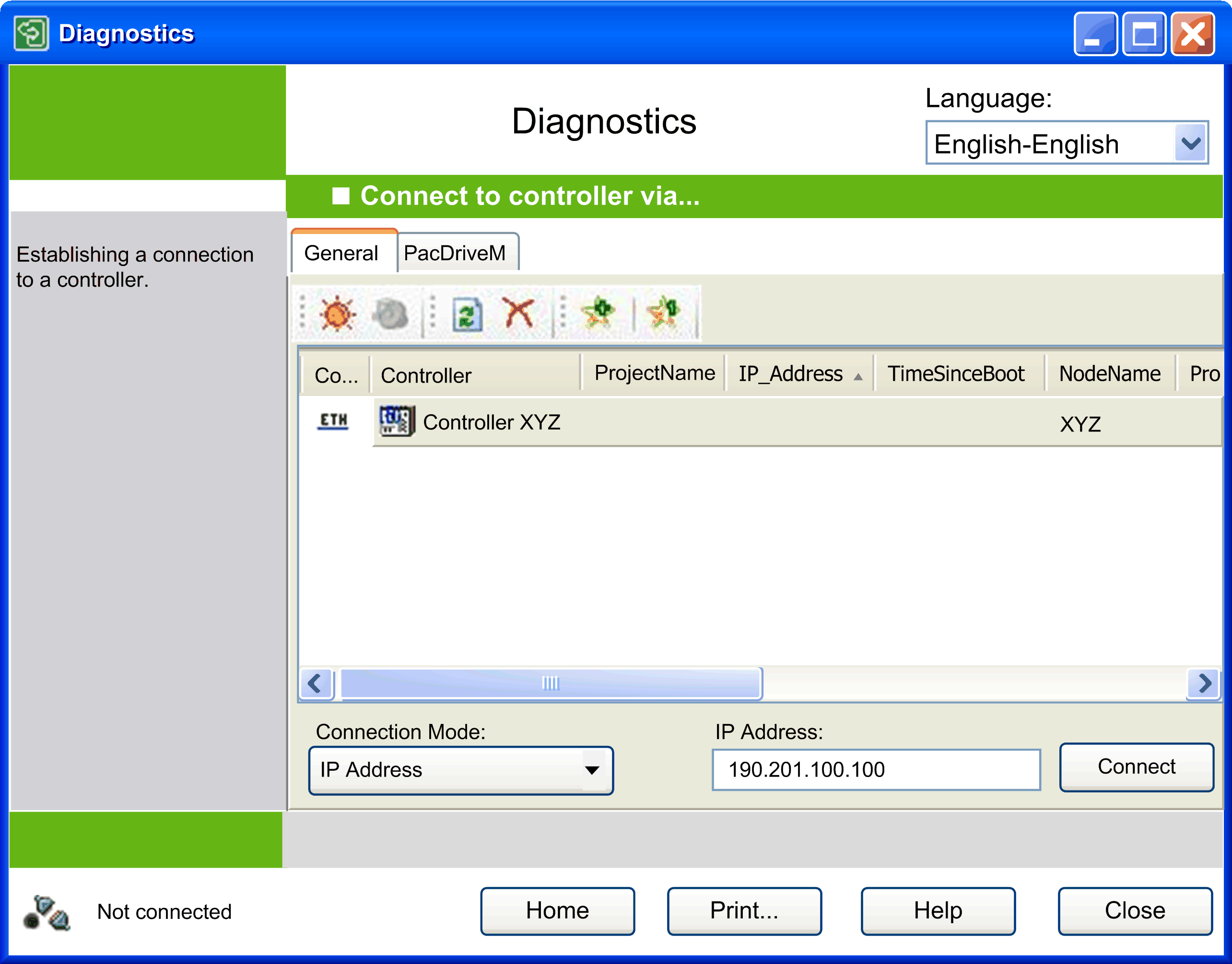
To connect to a PacDrive M controller, select the tab. For a detailed description, refer to the window description for Collect Data.
Basically, Diagnostics seeks to collect the maximum amount of readable data. To achieve this, the device descriptions are searched inside Diagnostics and EcoStruxure Machine Expert . If the exact version is not found, the latest version is used. Data collection even works with former versions, although less data is collected than with the most recent version. If the exact controller version is not found, you are notified on collecting data. For some controllers, the required and the used versions are indicated in the view . Therefore, it is a good practice to have the latest version of your programs.