Home Window
Overview
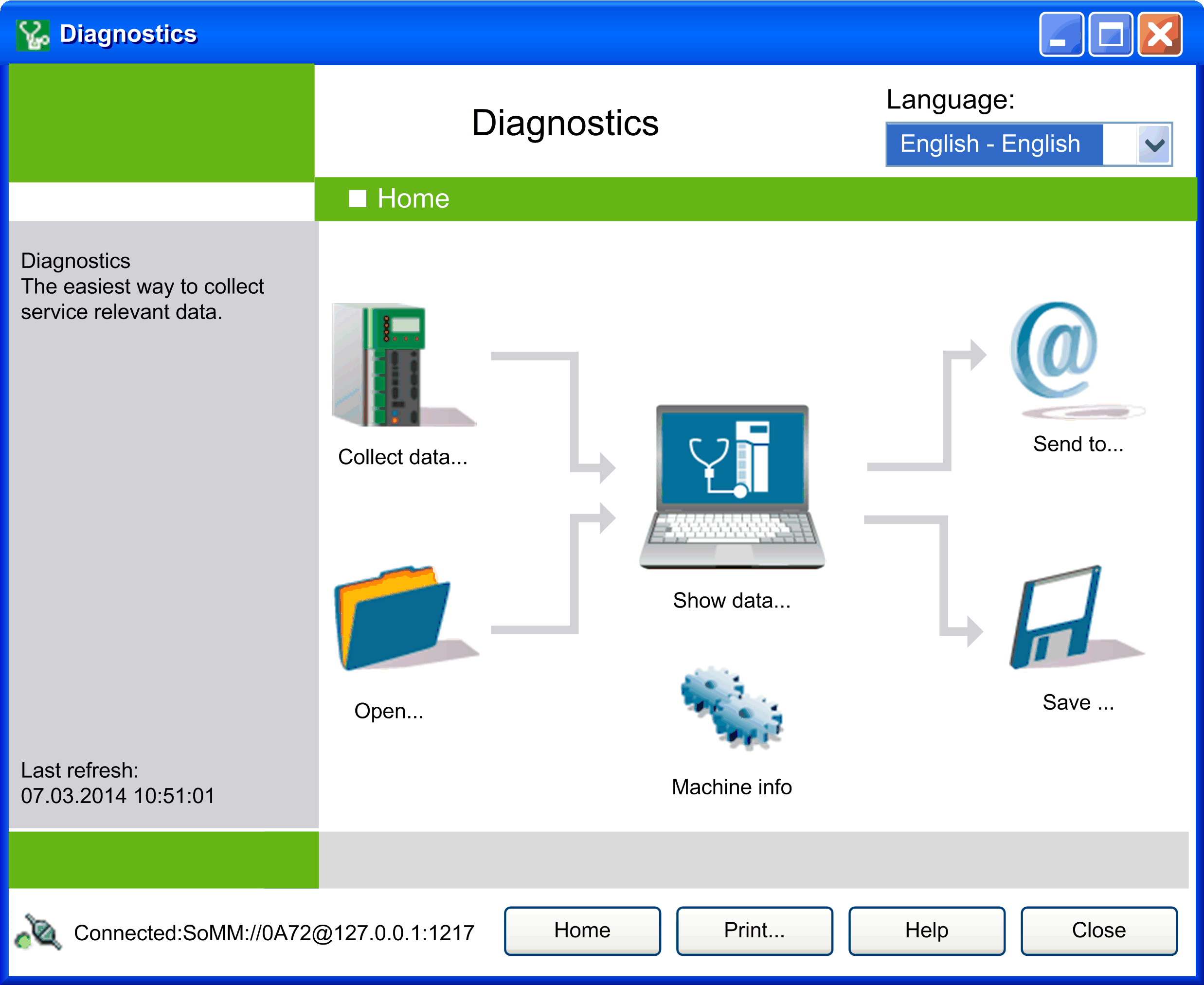
For a general description of the main elements and the toolbar, refer to the General Information chapter.
The table provides descriptions of the individual functions:
|
Parameter |
Description |
|---|---|
|
|
Opens the Connect to controller via... window from which data of the controller can be called. |
|
|
Opens a window, in which the data of the controller is displayed in a table according to subject. |
|
|
Opens a dialog box that allows you to send the data to an e-mail address.
NOTE: An e-mail client program such as Microsoft Outlook must be installed on your PC.
|
|
|
Opens a dialog box that allows you to load previously saved data from the file system. |
|
|
Opens a dialog box that allows you to save additional information about the controller, such as a special name or the name of the operator and a comment. |
|
|
Opens a dialog box that allows you to save the data in the file system. |
|
|
Goes to the window. |
|
|
Creates an html file of available documents and displays them in the default browser. You can view, save, or print the html file with the browser functionalities. In this way, you can forward or archive your evaluations independent of Diagnostics for viewing purposes.
NOTE: Java Script must be active in your browser.
|
|
|
Displays this online help. |
|
|
Ends Diagnostics. |