Defining generator groups
A generator group represents a logical grouping of generators. The system contains at least one group and can contain multiple groups. Depending on the system type, the group properties may be different, as shown below. See Generator Power configuration restrictions for more information.
To define a generator group:
- Click on the group object border. The Properties screen appears.
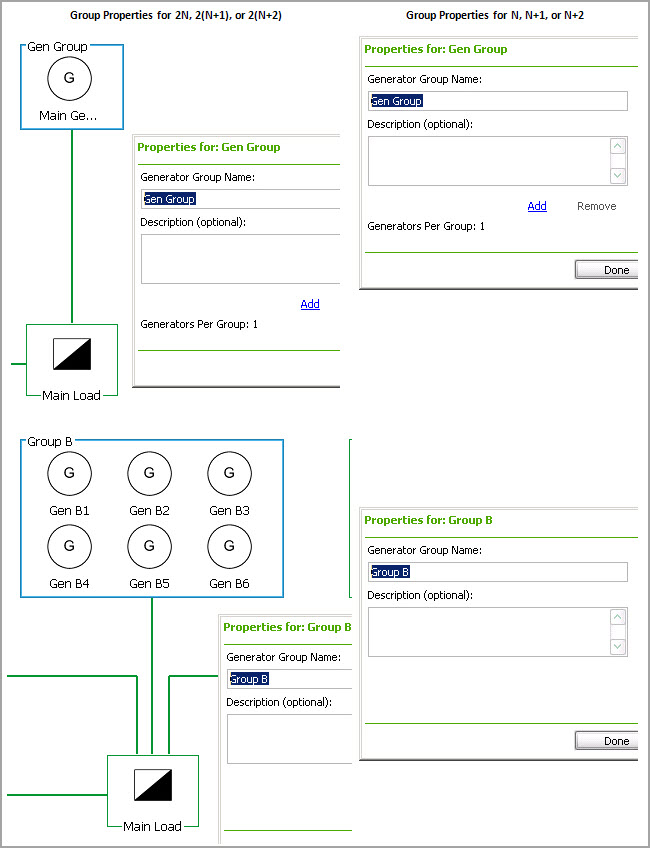
- Complete the details for the generator group:
- Generator Group Name: Enter a name for the group.
Each generator group must have a unique name.
- Description: Enter a description for the group. This field is optional.
- Generators Per Group: Click Add to increase the number of generators in the group. Click Remove to decrease the number. This property is available only for system redundancy types N, N+1 or N+2.
- Generator Group Name: Enter a name for the group.
- Click Done to save the generator group.
Related Topics: