Defining UPS systems
A UPS system is a logical system configuration that is used for reporting power capacity.
To define a UPS system:
- Click New. The Edit System: New System area appears below the grid.
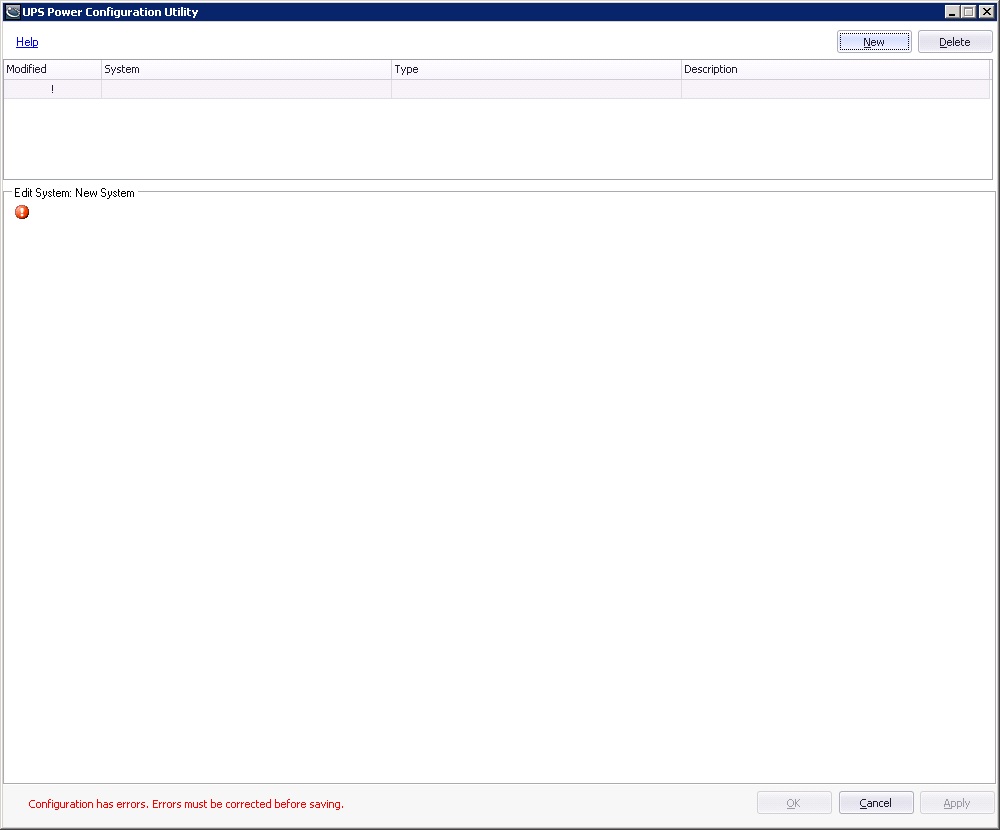
- Click anywhere in the editor area. The Properties screen appears.
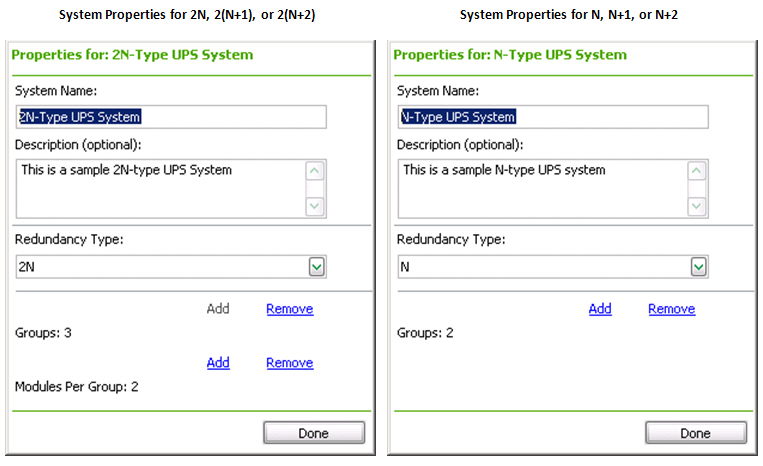
- Complete the details for the UPS system:
- System Name: Enter a name for the UPS system. Each UPS system must have a unique name.
- Description: Enter a description for the UPS system. This field is optional.
- Redundancy Type: Select the redundancy type for the UPS system. The different redundancy types are explained in UPS system redundancy types.
- Groups: Shows the number of UPS groups contained in the UPS system. Click Add to add groups to the UPS system. Click Remove to delete groups.
- Modules Per Group: Shows the number of UPS modules in each group in the system. Click Add to add UPS modules to the group. Click Remove to delete modules.
This property is only available when the system redundancy type is 2N, 2(N+1) or 2(N+2). To define the number of modules for a system with redundancy type N, N+1 or N+2, use the UPS group properties. See Defining UPS loads for more information.
- Click Done to save the UPS system.
Related Topics: