Defining UPS modules
A UPS module represents an actual UPS device in the data center. A UPS group contains at least one UPS module and can contain multiple UPS modules. For some UPS system types, each UPS group must contain the same number of UPS modules. See UPS Power configuration restrictions for more information.
To define a UPS module:
- Click on the module object border. The selected module will be highlighted in blue and the Properties screen appears.
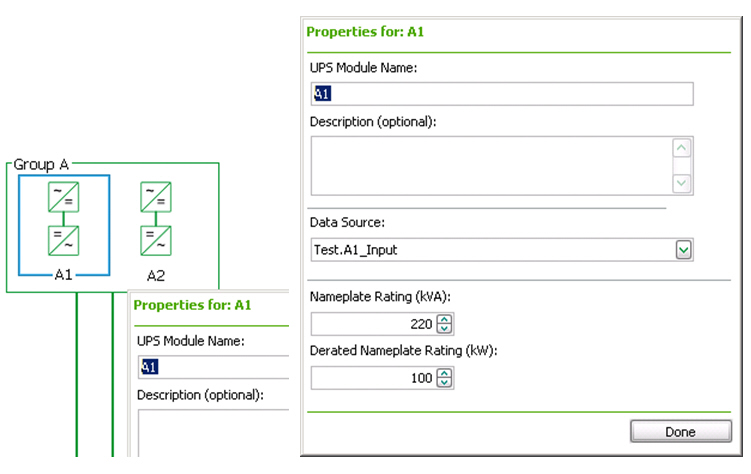
- Complete the details for the UPS module:
- UPS Module Name: Enter the name for the module. This name must be unique for each UPS module in the system.
- Description: Enter a description for the module. This field is optional.
- Data Source: Select the meter source in Power Monitoring Expert where load data is logged for the UPS module. The source must be unique for each UPS module.
- Nameplate Rating (kVA): Enter the maximum output power (kVA) of the UPS module. This value must be greater than zero.
- Derated Nameplate Rating (kW): Enter the maximum power capacity (kW) that the UPS module is expected to support. This value must be equal or less than the nameplate rating value, and greater than zero.
- Click Done to save the UPS module.
Related Topics: