Power Quality Performance Equipment diagrams
Overview
The Power Quality Equipment diagrams show status and operational details about the power quality equipment in your facility. The status indicators are color coded and provide more detailed information when clicked.
Diagrams
Power Quality Equipment diagram is organized into 3 levels:
- Landing page
- Group page
- Details pages
1. Landing page
This page shows the status for each equipment type and a count for the number of devices of that type.
(Optional) Click Corrective in the top navigation area of the page to view only the corrective equipment types, click All Types to see all equipment.
To open the landing page:
On the Power Quality Performance Indicator diagrams landing page, click Equipment in the left navigation pane.
You can also click one of the buttons under CORRECTIVE EQUIPMENT STATUS on that page, to open the equipment group page for the devices grouped under the equipment type. The default types are Capacitor Banks, Active Harmonic Filters, and UPS.
Example landing page:
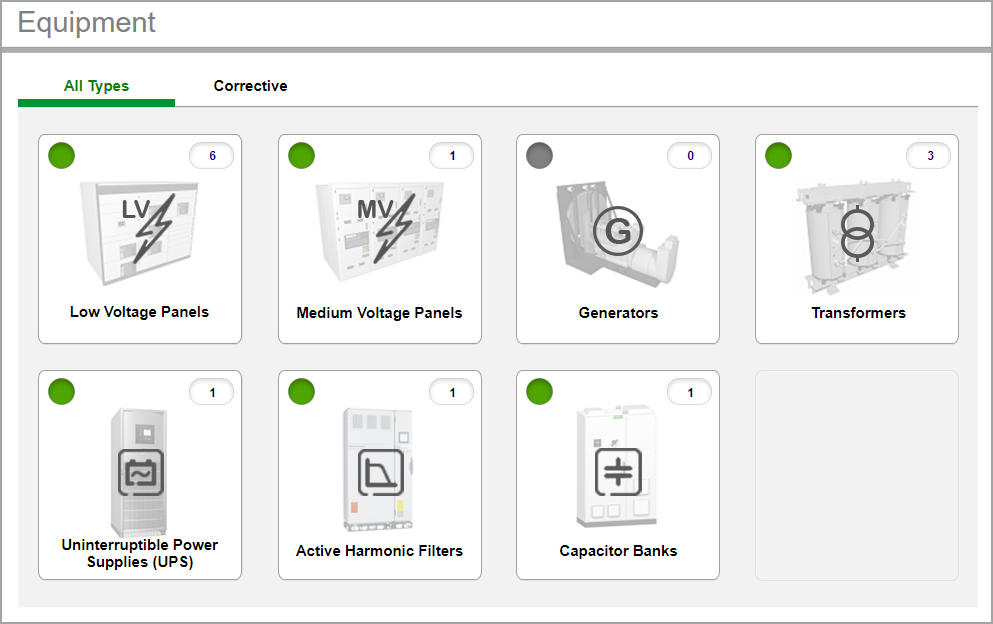
2. Group page
This page shows operational summary information for the equipment, such as load current and harmonics. Each piece of equipment is shown with its own display area.
To open a group page:
On the landing page, click one of the equipment types. Click the Back icon ![]() to return to the landing page.
to return to the landing page.
Example group page:
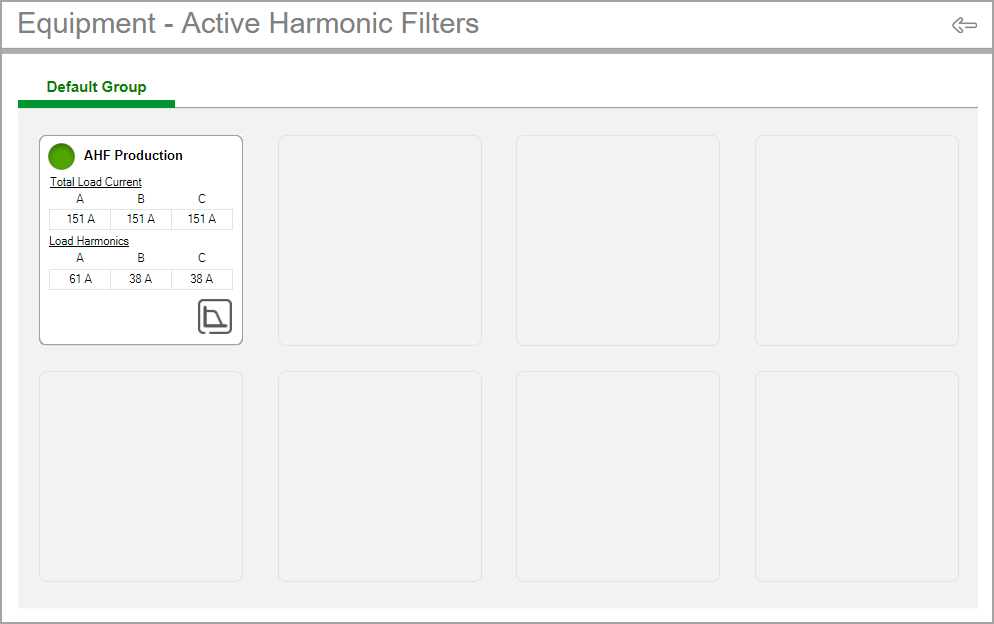
3. Details page
This page shows detailed operational information for the equipment, including device status, and maintenance indicators.
To open a details page:
On a group page, click inside a specific equipment area to open the details page for that item.
To view additional measurements for the device, click the folder icon in the OVERVIEW area on the details page to open a device diagram for this equipment.
Click the Back icon ![]() to return to the landing page.
to return to the landing page.
Example details page:
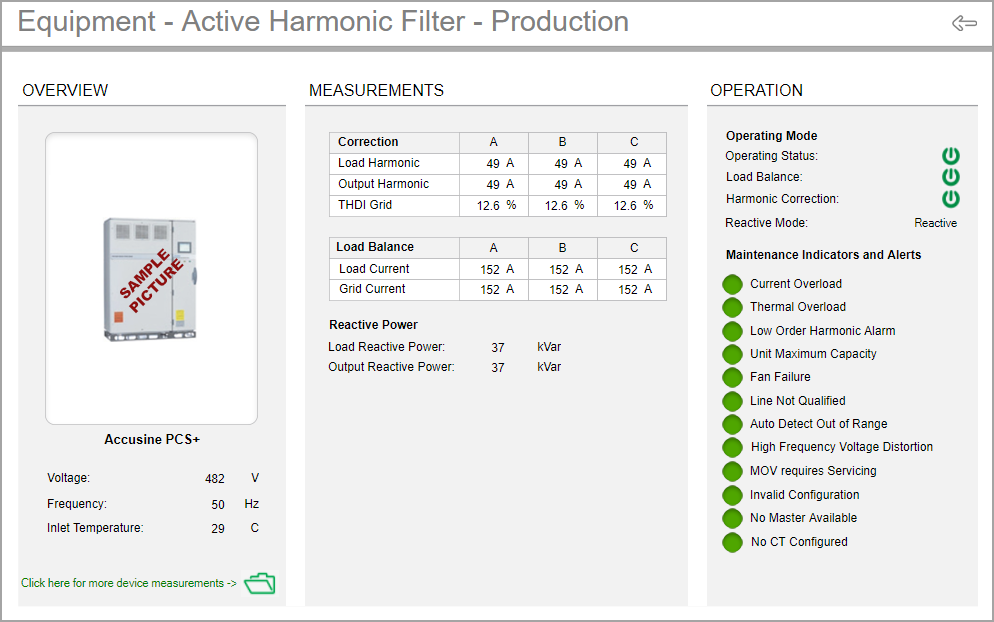
For details on the diagrams, see:
- Power Quality Performance Indicator diagrams
- Power Quality Performance Equipment diagrams
Related topics:
- The Diagrams user interface
- User authentication
- Viewing historical (trend) data
- Viewing meter events
- Viewing user diagram of devices with security
- Stale data and error indicators
- Power Quality Performance diagrams
- Insulation Monitoring diagrams
- UPS Auto Test diagrams
- EPSS diagrams
- Breaker Aging diagrams
For information on how to configure Diagrams, see Diagrams and graphics configuration.