Reports
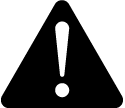 warning
warning
inaccurate data results
| ● | Do not incorrectly configure the software or the devices. |
| ● | Do not base your maintenance or service actions solely on messages and information displayed by the software. |
| ● | Do not rely solely on software messages and reports to determine if the system is functioning correctly or meeting all applicable standards and requirements. |
| ● | Consider the implications of unanticipated transmission delays or failures of communications links. |
Failure to follow these instructions can result in death, serious injury, equipment damage, or permanent loss of data.
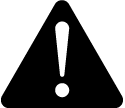 warning
warning
unintended equipment operation
| ● | Do not use the software to control time-critical functions. |
| ● | Do not use the software to control remote equipment without proper access control and status feedback. |
Failure to follow these instructions can result in death, serious injury, or equipment damage.
Use the Reports application to generate historical data reports. You can view the reports in PME or download them in different formats for sharing or storing externally. To generate a report, you can either run it manually, setup an automatic schedule, or define trigger events such as a system disturbance.
Reports are based on historical data that is stored in the PME database. A report can simply display the historical data, or it can process data to show patterns and relationships. The Tabular Report is an example of a simple report that shows data in a table. The Energy Modeling report is an example of a report that processes different types of input data to produce predictions and comparisons displayed in chart and diagram formats.
Reports are generated based on report templates. PME provides a wide range of default templates. You can change the colors and logo used for these templates. To customize the types of inputs or outputs of the default templates you need to create custom templates. Creating custom templates requires engineering work outside of PME.
The Reports user interface (UI) has two main areas: Report Library and Reports Display. To see a report in the Reports Display, you select the report in the Report Library.
TIP: You can open Reports from the REPORTS link in the Web Applications banner.
For more information see:
Report templates
The default PME report templates cover a wide range of applications. The templates are grouped into categories based on application. Choose the templates that best meet your reporting needs.
NOTE: Some report templates are part of add-on software modules for PME. Those reports are enabled through the module licenses.
| Category | Template | Licensing |
|---|---|---|
| Backup Power | - Generator Activity - Generator Battery Health - Generator Battery Health Export - Generator Load Summary - Generator Test EPSS - UPS Auto Test - UPS Battery Health |
Needs Backup Power Module license. |
| Billing | - Billing - Billing Summary - Billing Verification - Multiple Billing - Multiple Billing Export |
Needs Energy Billing Module license. |
| Breaker Performance | - Circuit Breaker Aging - Circuit Breaker Settings |
Needs Breaker Performance Module license. |
| Energy Analysis |
- Create Model |
Needs Energy Analysis Reports Module license. |
| Energy Management | - Calendar Trend Month - Calendar Trend Week - Consumption Ranking - Device Replacement - Energy Comparison - Energy Cost - Energy Period over Period - Energy Usage - Energy Usage by Shift - Energy Usage by Time of Use (TOU) - Load Profile - Measurement Aggregation - Measurement Aggregation Export - Measurement Statistics - Measurement Statistics Export - Profile - Scaled Energy Usage |
Included in Base license, except for Measurement Aggregation Export and Measurement Statistics Export. Both of these reports requires a Data Exchange Module license. |
| General | - 100 ms - Continuous Thermal Monitoring - Dashboard - Dashboard - Portrait - Data Export - Extended - Data Export - Standard - Event History - System Configuration - Tabular |
Included in Base license. |
| Insulation Monitoring | - Insulation Monitoring (ANSI) - Insulation Monitoring (IEC) |
Needs Insulation Monitoring Module license. |
| IT Billing | - Energy by IT Customer | Needs Energy Billing Module license. |
| Power Capacity | - Branch Circuit Power - Equipment Capacity - Generator Capacity - Generator Power - Power Load Demand & Capacity - Power Losses - UPS Power |
Needs Capacity Management Module license. |
| Power Quality |
- EN50160:2000 |
Included in Base license, except for Power Quality Analysis and Power Quality Impact. Both of these reports require a Power Quality Performance Module license. |
| Usage Trending | - Hourly Usage - Multi Device Usage - Multiple Trend - Single Device Usage - Trend |
Included in Base license. |
Use the following links to find the descriptions of the different report templates:
Subscriptions
Subscribe to a report to have it generated automatically based on a schedule or on a trigger event. For example, you can subscribe to a report and have it generated daily at a certain time, or monthly on a certain day and time. A trigger event can be any event in the system, for example a device setpoint going active, or a breaker tripping.
Time display
See Time Display in Web Applications for information on how time is displayed in a system where the monitoring devices, the PME/Web server, and the Web client (browser) are in different time zones.
Terminology
See Reports Terminology for definitions of the terms used in the Reports application.
For information on how to configure Alarms, see Reports configuration.