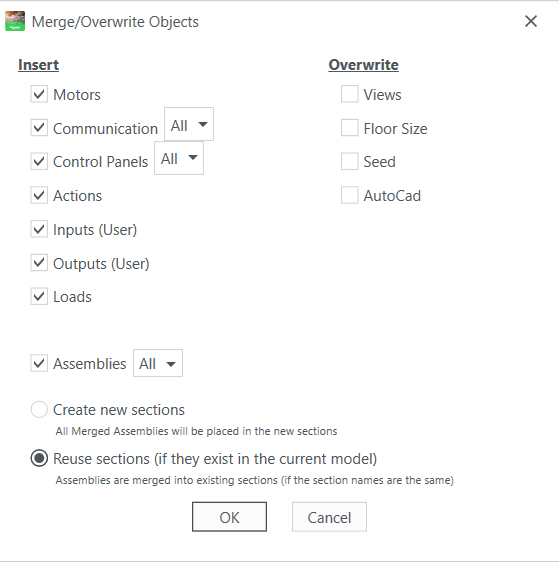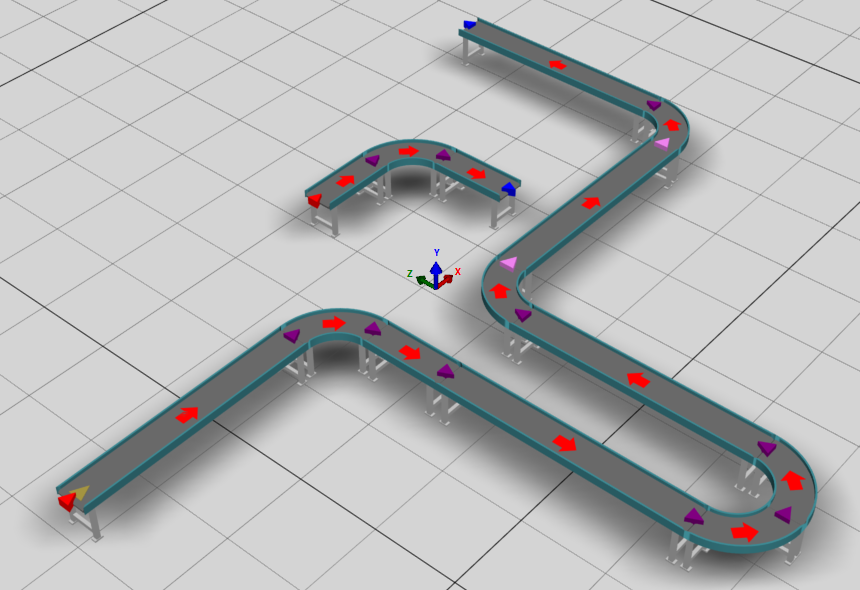It may become necessary at a point during development to merge two models. This section provides a brief walk-through and example of how to do this.
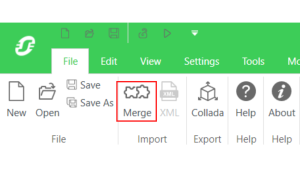
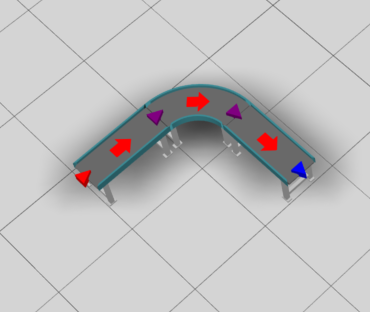
A window will open with different choices to merge or overwrite different parts of the models.
You also have the choice of adding specific sections of the model in the Assemblies drop down menu.
Once you click OK the models will merge and the merged assembly will now appear in the build area.