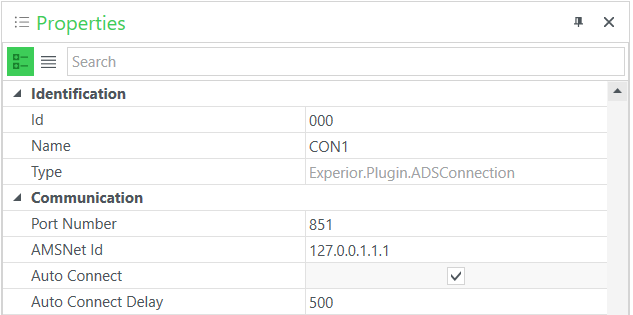This section provides a brief overview of the available Communications Protocols, what they are and how to use and configure them.
To insert a connection, right click on the Connections panel and select it from the pop-up context menu.
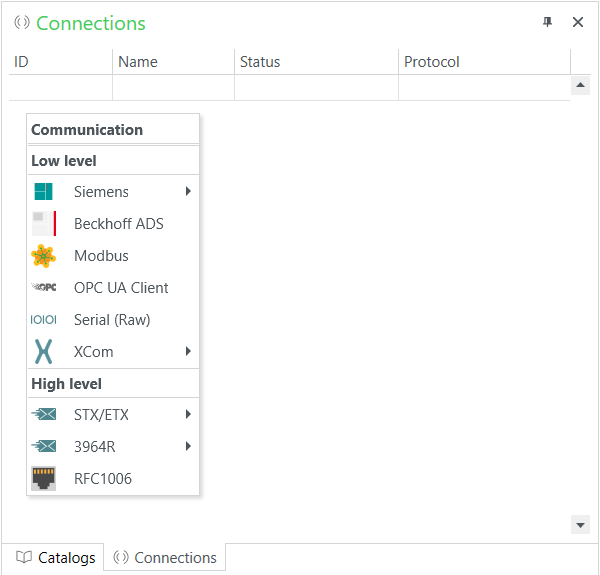
There are 9 different main communication protocols split into low level and high level protocols.
Low level communication protocols
The following 6 protocols are generally used for direct connections to PLCs and allow EcoStruxure Machine Expert Twin to use/respond to PLC symbolics, ladder logic code etc.
- Siemens (which itself is split down into 2 different protocol types, Fetch & Write – which are generally used together – and S7 Functions)
- Beckhoff ADS
- Modbus
- OPC – UA
- Serial (RAW)
- XCom
High level communication protocols
Auto Connect
Under the Properties for each communications protocol is the option to Auto Connect when the model is loaded.
When set to True the communications protocol will try and automatically connect when the model is loaded.
The Delay property allows the user to define a time for the communications protocol to wait before it tries to automatically connect.