Energy Analysis Dashboard Module configuration
NOTE: This module requires a separate license. See Licensing for more information.
The Energy Analysis Dashboard Module includes dashboard gadgets that help you break down consumption by load type, visualize consumption cost, and do an 80/20 analysis to identify the largest consumers. You can identify consumption patterns and anomalies and compare different consumers over time.
The following gadgets are part of this module:
- Aggregated Consumption Ranking gadget
- Aggregated Pareto Chart gadget
- Consumption Ranking gadget
- Heat Map gadget
- Pareto Chart gadget
- Sankey gadget
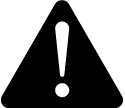 warning
warning
inaccurate data results
| ● | Do not incorrectly configure the software or the devices. |
| ● | Do not base your maintenance or service actions solely on messages and information displayed by the software. |
| ● | Do not rely solely on software messages and reports to determine if the system is functioning correctly or meeting all applicable standards and requirements. |
| ● | Consider the implications of unanticipated transmission delays or failures of communications links. |
Failure to follow these instructions can result in death, serious injury, equipment damage, or permanent loss of data.
No special configuration is required for this module. See Dashboards configuration for information on how to create a dashboard with gadgets.
Related topics:
Energy Analysis Dashboard Module topics
- Energy Analysis Dashboard Module design
- Energy Analysis Dashboard Module configuration
- Energy Analysis Dashboard Module operation
Other Software Modules
- Backup Power Module configuration
- Breaker Performance Module configuration
- Capacity Management Module configuration
- Energy Analysis Reports Module configuration
- Energy Billing Module configuration
- Event Notification Module configuration
- Insulation Monitoring Module configuration
- Power Quality Performance Module configuration