Event Notification Module configuration
NOTE: This module requires a separate license. See Licensing for more information.
Use the Event Notification Module (ENM) to notify recipients about critical power system events. ENM can send notifications of power system events through email, SMS or SNMP. ENM uses the Alarms application to detect system events. You can set up notifications for activity in any of the event, alarm, or incident views. The notification details are defined in a notification rule. A notification rule can be enabled or disabled, and you can use a schedule to determine when the rule is applied. You can define more than one notification rule.
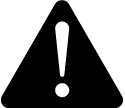 warning
warning
unintended equipment operation
| ● | Do not rely solely on Event Notification Module use for alarm notification where human or equipment safety relies on the operation of the control action. |
| ● | Do not use Event Notification Module to control time-critical functions. |
| ● | Do not use the software to control remote equipment without proper access control and status feedback. |
| ● | Consider the implications of unanticipated transmission delays or failures of communications links. |
Failure to follow these instructions can result in death, serious injury, or equipment damage.
NOTE: Other parts of the overall communication system, such as email servers, cellular phone systems and SNMP servers, could fail and result in notifications not being delivered. If notifications are not delivered to recipients, conditions that cause alarming may persist and result in safety critical issues.
ENM is a built-in feature of PME. It is available for configuration as soon as the Event Notification Module license has been activated.
TIP: You can open Notifications from SETTINGS > Alarms > Notifications in web applications.
To configure notifications, see:
Settings
Rules
- Adding a notification rule
- Enabling or disabling a notification rule
- Editing a notification rule
- Deleting a notification rule
Recipients
Templates
Schedules
For reference information see:
- Notification Manager user interface
- Add Rule UI
- Add Recipient UI
- Add Template UI
- Schedules Configuration UI
- Notification delay example
Related topics:
Event Notification Module topics
- Event Notification Module Design
- Event Notification Module configuration
- Event Notification Module operation
Other Software Modules
- Backup Power Module configuration
- Breaker Performance Module configuration
- Capacity Management Module configuration
- Energy Analysis Dashboard Module configuration
- Energy Analysis Reports Module configuration
- Energy Billing Module configuration
- Insulation Monitoring Module configuration
- Power Quality Performance Module configuration